You have decided to become a security guard in Ontario and now you need to book the test. Great choice! Protecting people and property is an honorable profession. But before you can start your new career, you've got to pass that security guard test. No worries, booking it is pretty straightforward.

In this article, we'll walk through everything you need to know to book your Ontario security guard test including how to register online, what ID to bring, and how to prepare so you ace it on the first try.
Table of Contents
Eligibility Requirements to Book the Security Guard Test
To become a licensed security guard in Ontario, you'll need to go through a multi-step process. First, you must complete security guard training at an ministry recognized security training provider. The 40-hour security guard training program covers important topics like legal authorities, emergency procedures, and conflict resolution.
Find an Approved Training Course
Online Security Guard Training
Enroll in Our 40-Hour Ontario Security Guard Training Course. Start your training online now!
Enroll Now!You'll need to enroll in an accredited training course, either in-person or online. The courses typically take around 40 hours to complete and cover all the mandatory training material. Make sure any course you choose is recognized by the Ministry of Solicitor General.
Age Requirement
To book the security guard test in Ontario, you must be at least 18 years old. Once you turn 18, you can enroll in a security guard training course and apply to take the provincial licensing exam.
Clear Criminal Background
You must have a clean criminal record to become a licensed security guard. You will have to submit a background check with your licensing application. You can apply for a security license after clearing the security guard test.
Steps to Book Your Security Guard Exam
Step 1: Visit www.ontariosecuritytesting.com
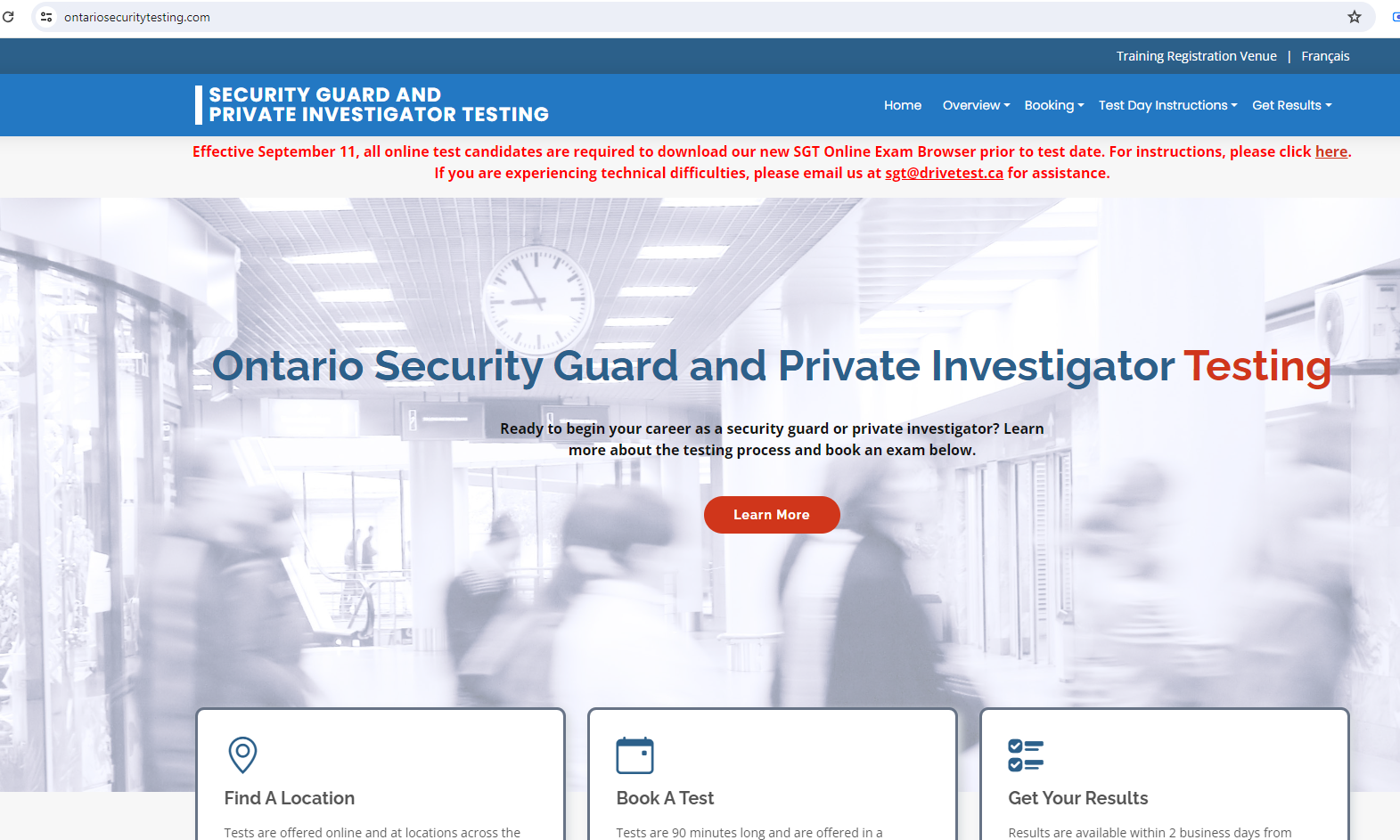
Step 2: Scroll down and click on “Book A Test”
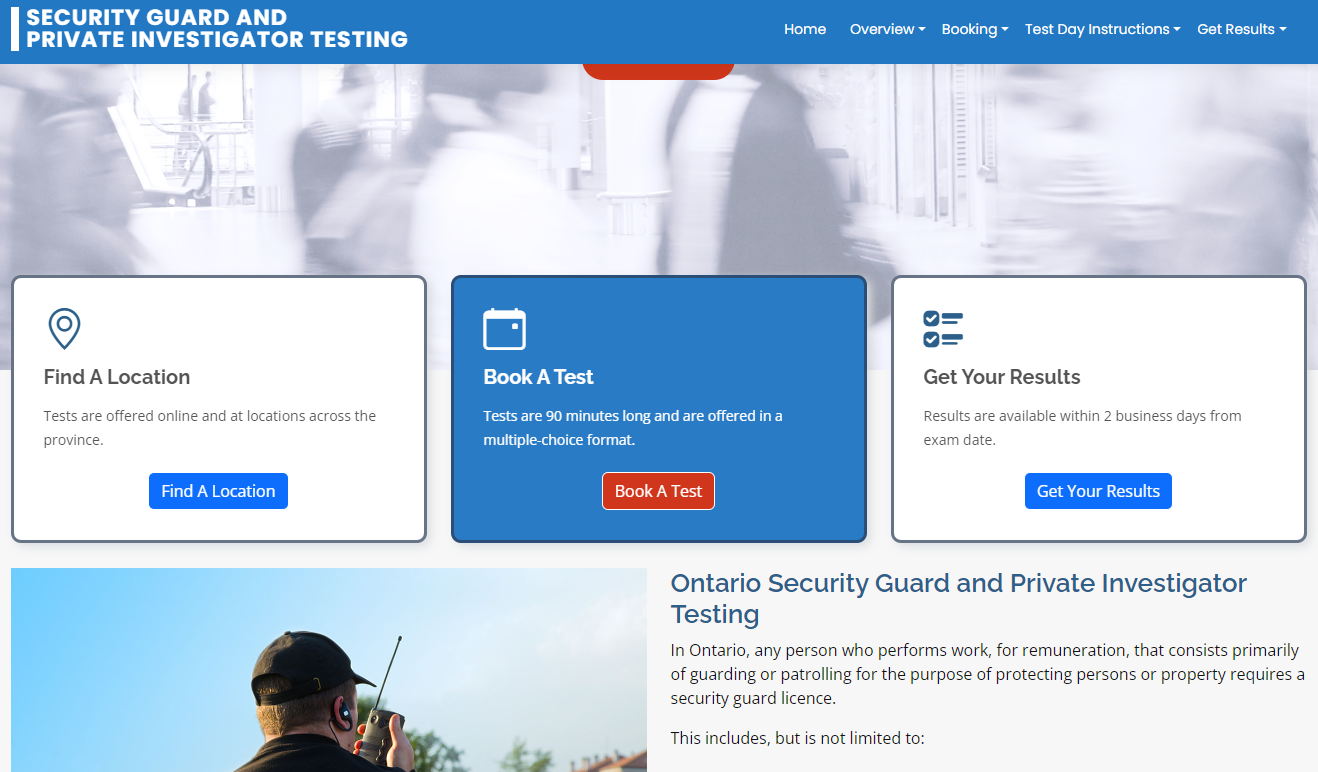
Step 3: Click on “Start Booking”
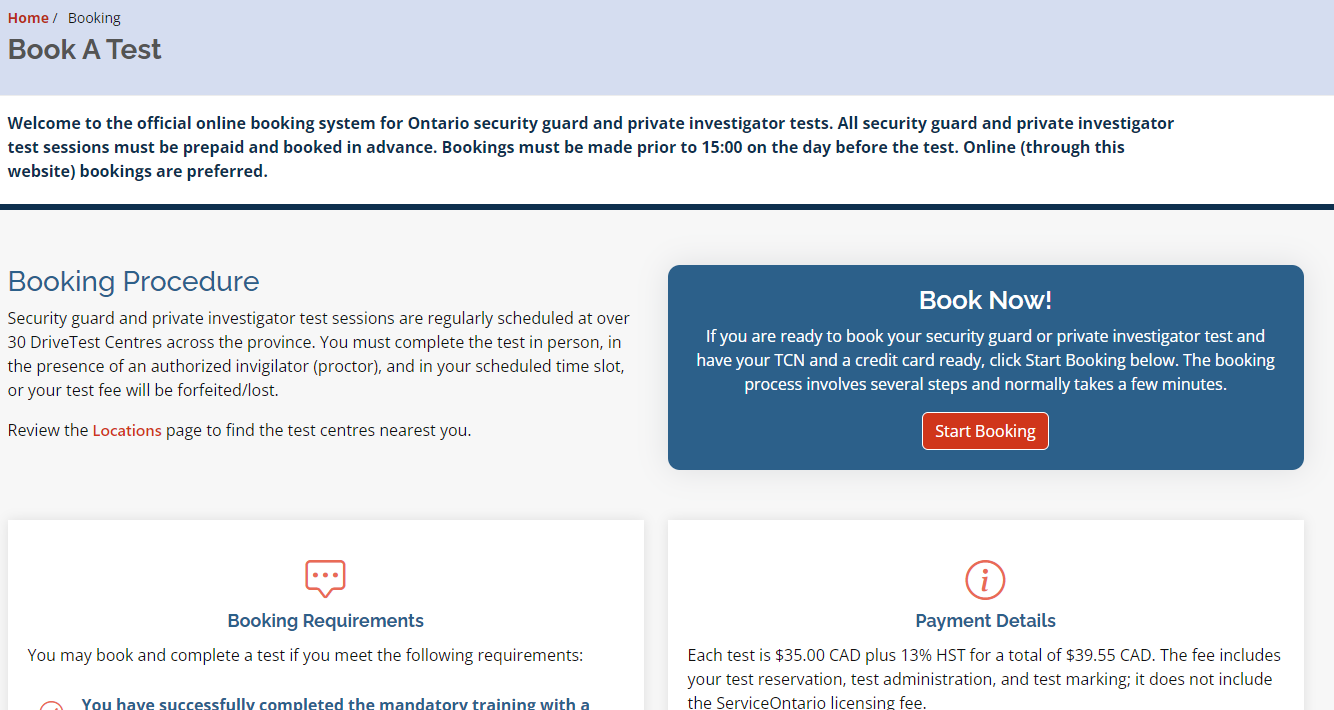
Step 4: Here, you'll need to enter your:
- Training Completion Number (TCN) from your training provider
- Your date of birth.
After entering your information, click on “Search” and you will be able to see your information on the right side.
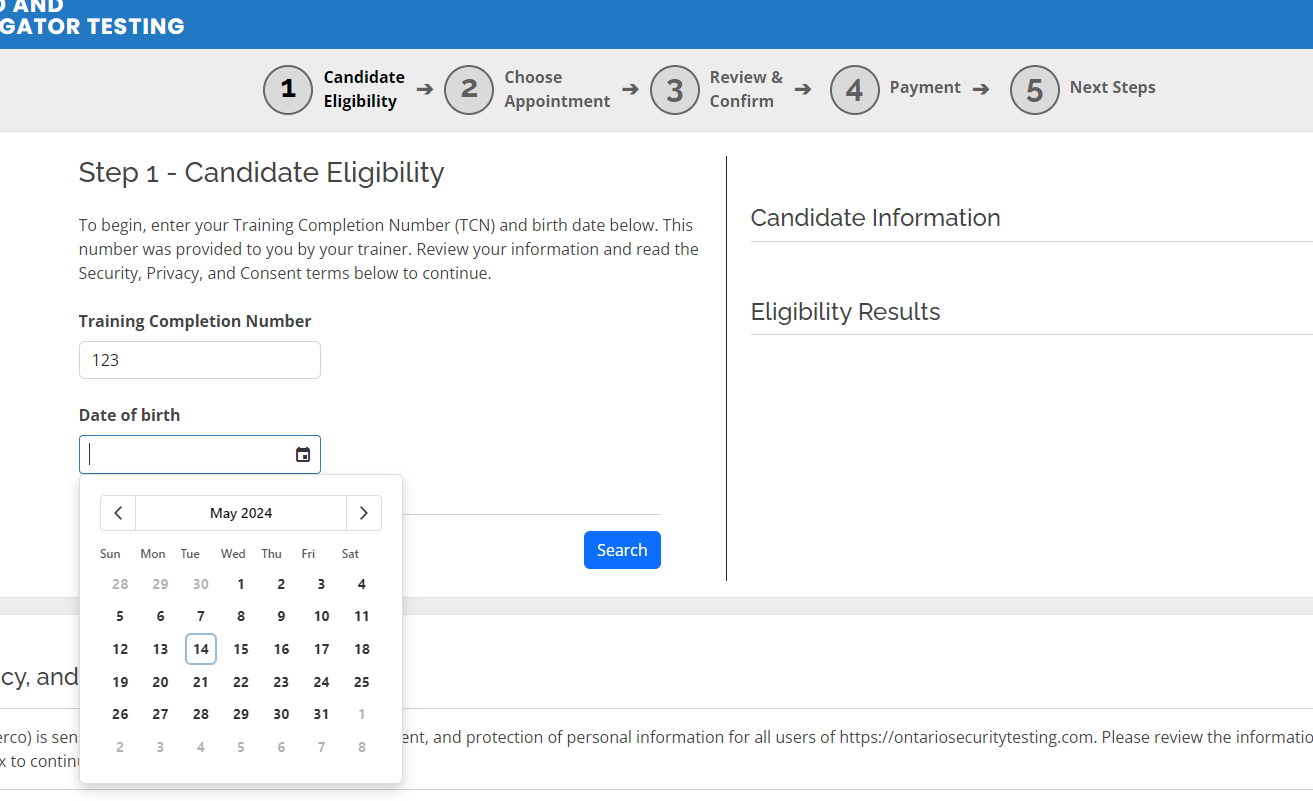
Step 5: Select your preferred language and preferred test location.
You can also book an online test. Please read the instructions carefully for online security guard testing in the next section.
If you choose to book an in-person test, select your test location from the drop-down menu.
Choose the time of test and click on “Continue” button. This will take you to the payment page.
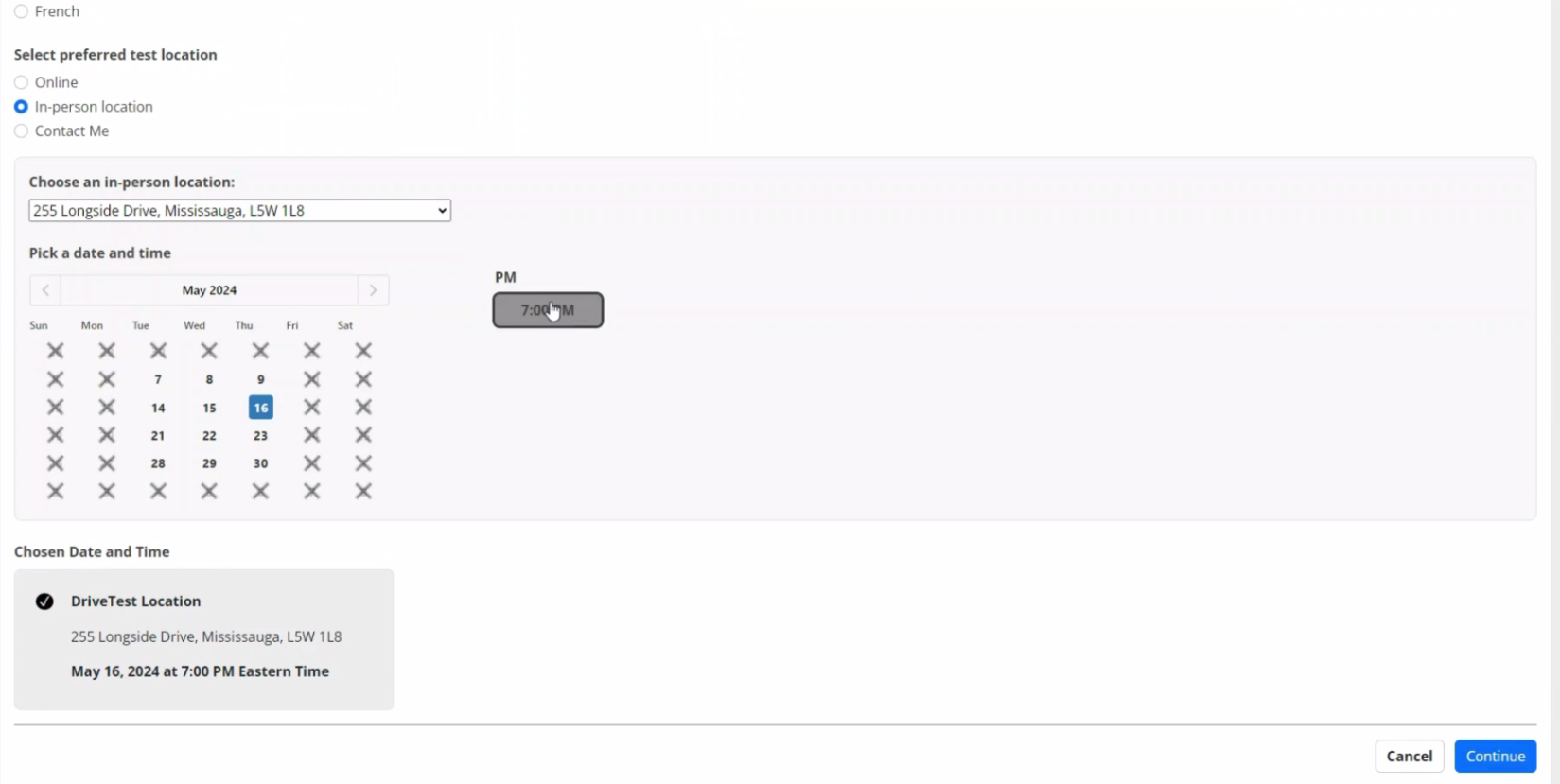
Step 6: Review your booking details carefully before proceeding. Ensure all information is correct, then move to the payment section. The cost of the test is $35.00 CAD plus 13% HST, totaling $39.55 CAD. Pay the required fee using the available payment methods.
Step 7: After completing your payment, you will receive a confirmation email with all the details of your test booking. You will also see this confirmation message on the screen.
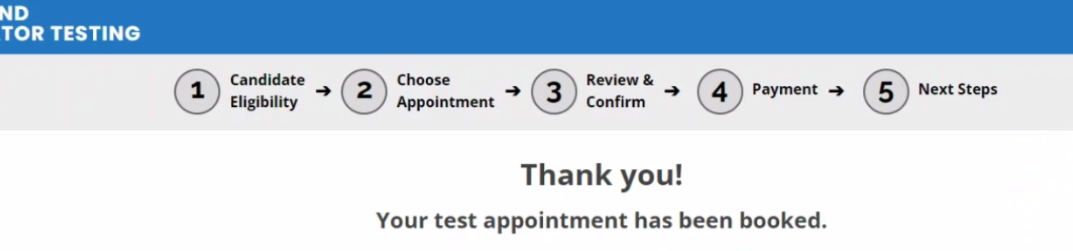
Video tutorial on how to book your Ontario security guard test.
What to Expect on Test Day
When the big day arrives, you will want to be prepared. The security guard test is designed to evaluate your knowledge and skills to work as an effective security guard.
For Online Security Guard Test
- Download the SGT Online Exam Browser
- Use a desktop computer or laptop for video conferencing; smartphones and tablets are not permitted
- Test your webcam and microphone before the exam
Before the Exam
- Log In Early: Log in to your exam portal 15 minutes before the scheduled exam time.
- Video Conference Link: A link to the video conference will appear approximately 15 minutes before the start of your exam session.
- Identification: Have your government-issued identification ready to show to the invigilator.
- Clear Workspace: Ensure your workspace is completely cleared of any unauthorized materials.
During the Exam
- Joining the Video Conference: After selecting the link to join the video conference, you will be placed into a waiting room. The invigilator will verify each candidate's identification and workspace individually. After the verification process is complete, candidates will be returned to the waiting room.
- Main Meeting: All candidates will be brought back into the main meeting. The invigilator will go over the rules and share the exam access information.
- Exam Procedures: You may review your answers at any point during the exam. If you have a question during the exam, please raise your hand to get the invigilator's attention.
For In-person Security Guard Test
Security guard and private investigator tests are typically scheduled at Test Centres. Tests may take place before and after the posted hours of the Test Centre, with most tests occurring in the evening or on weekends.
Arrival at the Test Center Arrive at or slightly before your scheduled time. If you arrive early, wait in the waiting room until the invigilator calls you. Follow signage to the test room and check in with the invigilator. Guests are not allowed in waiting rooms during tests; they should wait elsewhere. Late arrivals will be treated as cancelations, and test fees will be forfeited. Check the Cancelations and Disruptions page if travel conditions are unsafe.
Test Materials and Conduct All necessary materials will be provided and must be returned after the test. No aids or personal items are allowed during the test. Food and drinks are prohibited. Coats, purses, bags, and phones must be stowed under your desk and turned off.
Acceptable Identification (ID) Present original, valid, unexpired, government-issued photo ID. The ID must match the name used to book the test and your Ontario TCN. Health cards and social insurance cards are not valid ID for the test.
Scoring and Results
You must achieve a minimum passing score of 62% to become a licensed security guard in Ontario. Tests consist of 60 multiple-choice questions based on topics covered in the basic training courses. You will have 75 minutes to complete each test. You will receive an email within two business days of the exam date notifying you that your results are ready. If you do not achieve a passing score, don’t be discouraged. You will have the opportunity to book your test again.
Online Security Guard Training
Enroll in Our 40-Hour Ontario Security Guard Training Course. Start your training online now!
Enroll Now!Resources
- Free Practise tests for security guard exam.
- 40 hour online security guard training course.
- Video tutorial on how to sign up for security guard training.
- How to apply for security guard license with CRJMC.
- How to pass security guard test.
- SGT Online Exam Browser Installation PDF guide.
- Check Your Security Guard Test Results.
Conclusion
And there you have it, everything you need to know about booking your Ontario security guard test. Once your security guard test is booked, you can preparing for the exam. You can apply for the security guard license after clearing the test. Now that you're armed with the inside scoop, you can march onward with confidence. The process may seem daunting at first but stick to the game plan we laid out and you'll be acing that test in no time. Believe in yourself, put in the work to study and get plenty of rest, and your security guard career will be off to a stellar start. Best of luck booking your test date - you got this!

